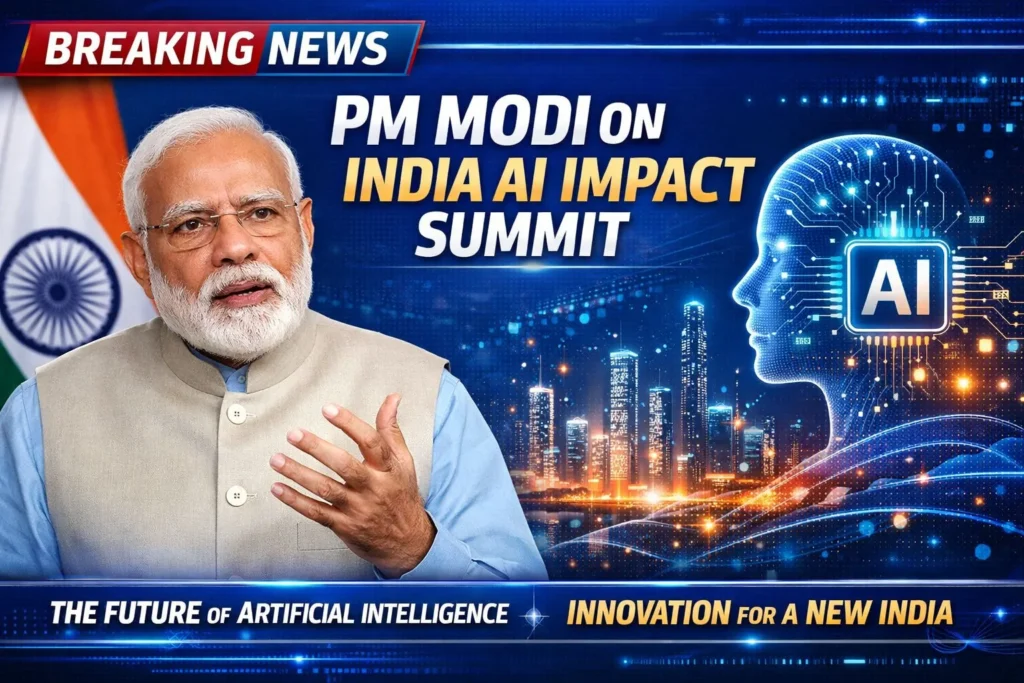We are the Digital Marketing Company, which helps in SEO process. We help you to create your GMB profile’s performance, adapt your strategy, and stay engaged with your customers to improve your local visibility over time.
. Claim and Verify Your GMB Listing:
Visit the Google My Business website.
Log in to your Google account or create one if you don’t have one.
Search for your business, and if it’s listed, claim it. If not, create a new listing.
Verify your business through postcard, phone, or email.
2. Complete Your Profile:
Ensure all fields in your GMB profile are filled out accurately and completely.
Use your official business name.
Add a high-quality profile photo (usually your logo) and cover photo (representative image).
Fill out business hours, including special hours for holidays or events.
Add your phone number, website URL, and any other relevant contact information.
3. Choose the Right Business Categories:
Select the most accurate primary category for your business.
Add additional relevant categories to help Google understand your business better.
4. Write a Compelling Business Description:
Craft a concise yet informative business description (up to 750 characters).
Include relevant keywords naturally while describing your products/services and what makes your business unique.
5. Add High-Quality Photos and Videos:
Upload high-resolution photos of your products, services, interior, exterior, and team members.
Add videos showcasing your business (e.g., virtual tours, product demos).